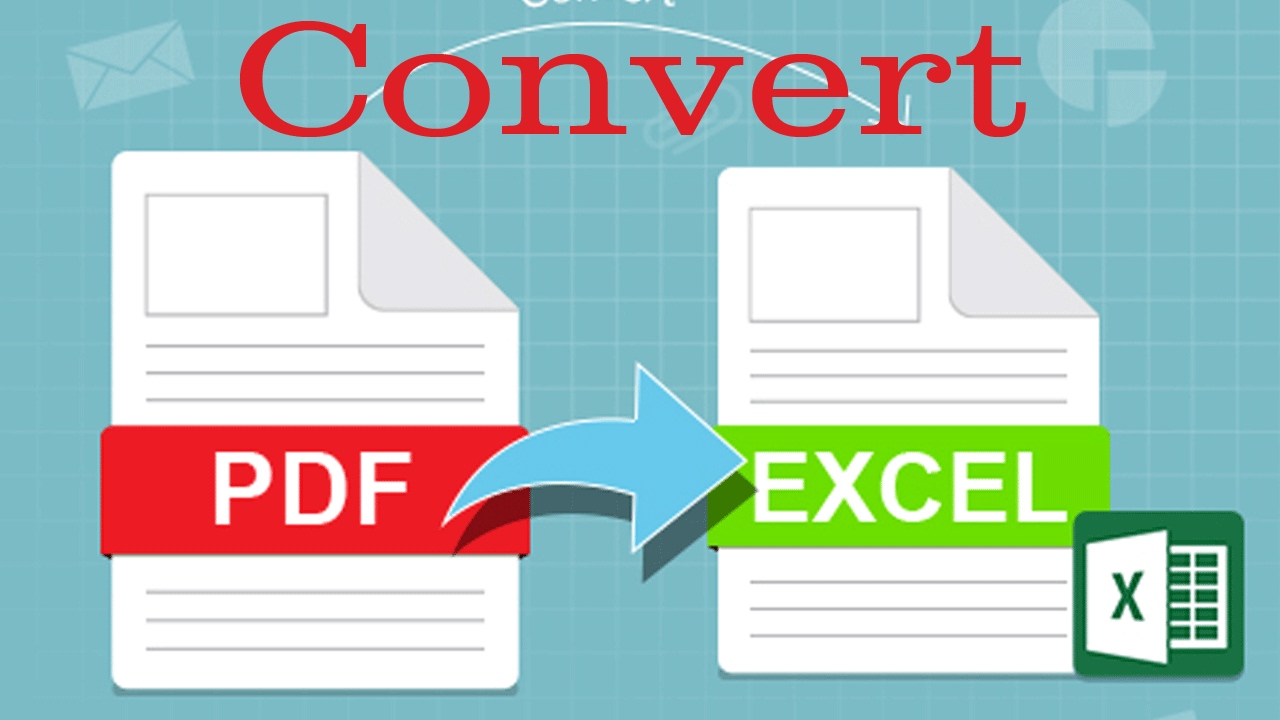Spreadsheets are a valuable form of documents that are often used for work, but they could also be used for other purposes, including academic purposes. Spreadsheets often provide calculations, numerical data, and other valuable information that could be used by both students and employees. Spreadsheets are often created through special software such as Microsoft Excel but then printed in either Word or PDF document format, usually the latter because of their properties.
However, there are instances when a spreadsheet that has already been created and saved in a PDF file format needs to be converted to an Excel file for various reasons. There are many methods to convert PDF files into Excel spreadsheets, each with its level of success as well as its advantages and shortcomings. This includes using Adobe Acrobat and online PDF-to-Excel converters to do the job. But what are exactly the reasons for converting PDF files to Excel spreadsheets? This article will outline the reasons for this process.
Reason One: Excel Spreadsheets Are Easier to Alter
One of the biggest reasons for converting PDF to Excel has something to do with the latter’s properties and attributes as a document format. PDF formats are great for sharing and printing spreadsheets, but this document format limits the number of alterations that could be done on the file, which makes it difficult to edit especially when the format of the spreadsheet needs to be edited for some reason. This is not the case with Excel spreadsheets. It is easy to modify any content in an Excel spreadsheet, and this could be vital especially if something needs to be edited on the file.
PDF files, however, are a different story. They help maintain the integrity of the file which prevents it from being suddenly changed especially when opened using different software or accessed using a different mobile device or computer. However, PDF files limit the number and type of modifications that could be done on the document, which makes it difficult if not impossible to edit them out. With Excel spreadsheets, you can change how the rows and columns of data, how tall or wide they are, what data they would show, and so much more.
Reason Two: You Can Run Calculations With Excel
Another great reason for converting PDF files to Excel spreadsheets is that you can create formulas and run calculations on the latter. This is important especially if a spreadsheet in PDF format has calculations and numerical data that are incorrect and need to be recomputed. In addition to that, software and mobile applications that allow the access and modification of PDFs, such as Adobe Acrobat Reader, do not have features where you could do calculations on spreadsheets in PDF formats.
For this same reason, PDF files have to be converted to Excel so that the spreadsheet could be opened on software where it is possible to perform computations in the file, most notably Microsoft Excel. Microsoft Excel and Google Sheets are among the few software where it is not only possible to create and edit spreadsheets, but also to create and run formulas on them. Mathematical formulas and logical functions are some of the main features of both software, and they are important as they make calculations of everything from grades to the cost of materials quick and easy. Since software dedicated to PDF files does not have this function, converting them to Excel file format when recompilations have to be performed on the data of the spreadsheet becomes necessary.
Reason Three: You Can Easily Add or Remove Data With Excel
This reason may seem related to the first reason, and while this is the case, there is more to the first reason for converting PDF files into Excel spreadsheets than this one. Spreadsheets in various formats are not only composed of data such as numbers and letters. They also have rows and columns whose size and color could be adjusted depending on one’s needs and wants. You can even change the font size, style, color, and appearance of the content inside the cell, such as numbers and words. Because of so many things that could be done when creating and editing an Excel spreadsheet, the Excel file format is preferred by people compared to other formats, including PDF. For them, PDF can only be used for spreadsheets when the file needs to be printed or shared with other people through the Internet and other mediums. But when the spreadsheets, their contents, and the formulas used for their data have to be edited, removed, or even recalculated, this is the time when the Excel file becomes more useful.
Conclusion
Just like any other type of file conversion, converting PDF documents to Excel files is an important process that some people would have to do either for work or study. This process is also necessary for some instances because of the features that Excel files have as a file format that PDF files do not. There are a lot of methods that you can try to convert PDF files into Excel spreadsheets, but if you are looking for a way to do this quickly and conveniently, then don’t hesitate to give PDFBeat a shot! True to its name, PDFBear is a website that allows PDF files to be converted into various file formats, including Excel documents.
Furthermore, you can load PDFBear on any browser on any mobile device and computer and no sign-ins are required to use their service. On top of that, you can expect security and accuracy with PDFBear as their website is both equipped with encryption that protects it from any malware or cybercriminal activity as well as a system that helps them scan PDF files properly to ensure that each data will fall under the correct row and column. With these features, PDFBear is one website that you can rely on for your file conversion needs.